Online Volts to Watts :
| Select Current Type: | ||
| Enter Voltage in Volts: | V | |
| Enter Current in Amps: | A | |
| Enter Power Factor: | ||
| Voltage Result in Watts: | W |
Volts :
- The volt is the derived unit for electric potential, electric potential difference, and electromotive force.
- Then, It is named after the Italian physicist Alessandro Volta.
Watts :
- The watt is a unit of power or radiant flux. In the International System of Units and then it is defined as a derived unit of 1 kg⋅m²⋅s⁻³ or, equivalently, 1 joule per second.
- Then, It is used to quantify the rate of energy transfer.
Volts to Watts :
- It is used to convert the voltage in volts (V) to the power in watts (W) using the current in amps (A).
- Start by selecting the type of current which can either be the direct current (DC) or Alternating current (AC) single phase/three phase.
- Volt is the measure of potential difference within two terminal of a conducting wire.
- Watt is the rate at which electrical work is performed when a current of one ampere flows across the potential difference of one volt.
- The relation between watt and volt are proportionate. That is watt is directly proportional to volt.
DC to Volts :
- P (W) = V (V) x I (A). Then, it means that the power in watts is compute by multiplication of the voltage in volts by the current in amps.
AC Single Phase from Volts to Watts :
- P (W) = PF x I (A) x V (V). Then, it means that the real power in watts is compute by multiplying the phase current in amps by the voltage RMS in volts.
AC Three Phase from Volts to Watts :
- P (W) = √3 x PF x I (A) x V L-L (V). Then, it means that the real power in watts is calculate by multiplying the square root of three by the power factor times the phase current in amps.
- The result is then multiplied by the voltage RMS in volts.
How to Calculate ?
- You can easily use this online volts to watts calculator for converting volts to watts.
- First, Select the current type. Then, Second : Enter Voltage in volts. Then, Third : Enter Current in amps.
- Click “Calculate” to get the result and then if you want to clear values Click “Reset” in addition to clear the values.
- Besides, the formula this calculator works.
- Finally, follow these steps to get the results.
- Then you will get as a result in Watts (W).